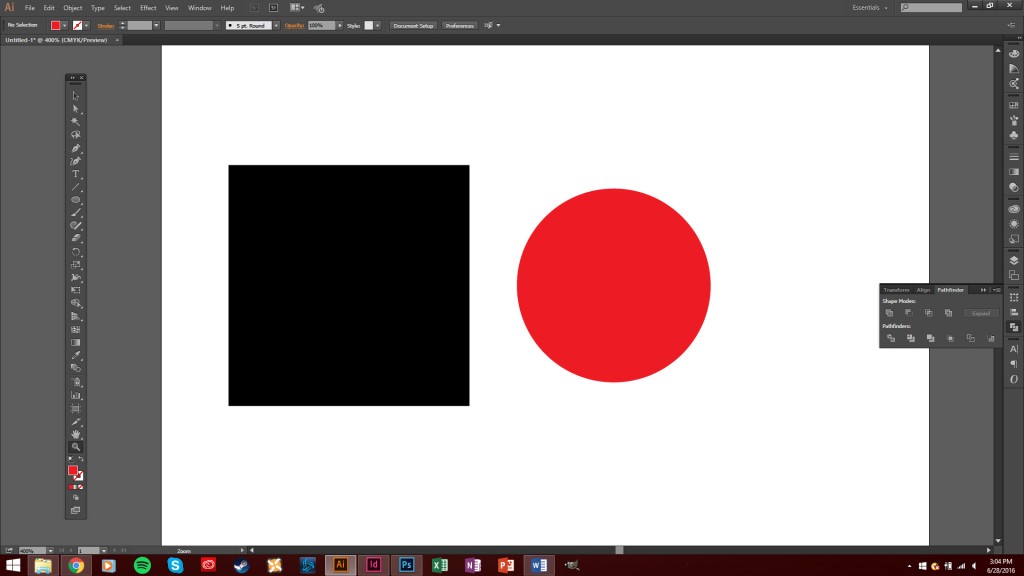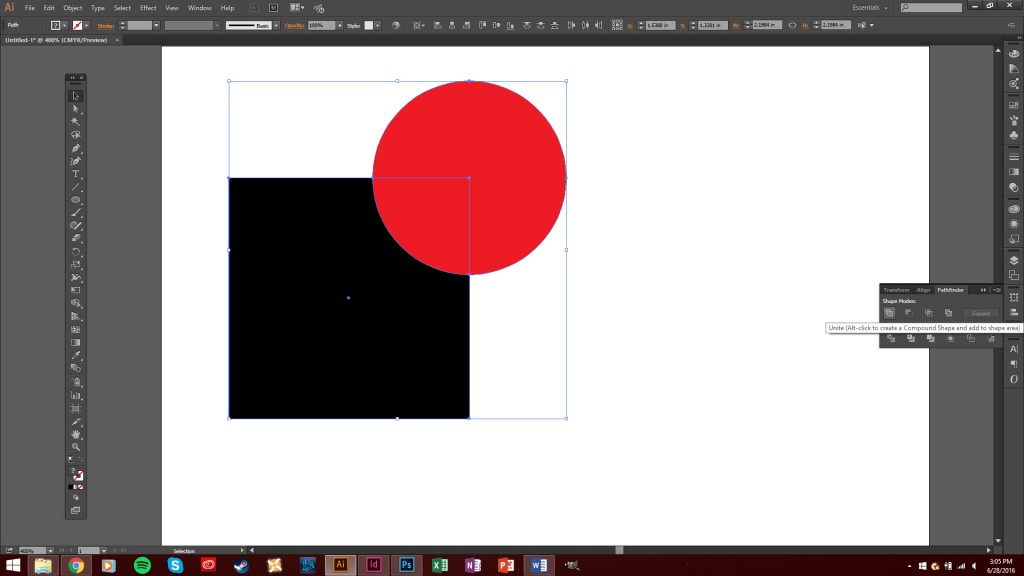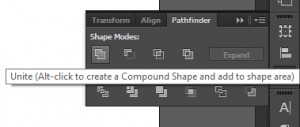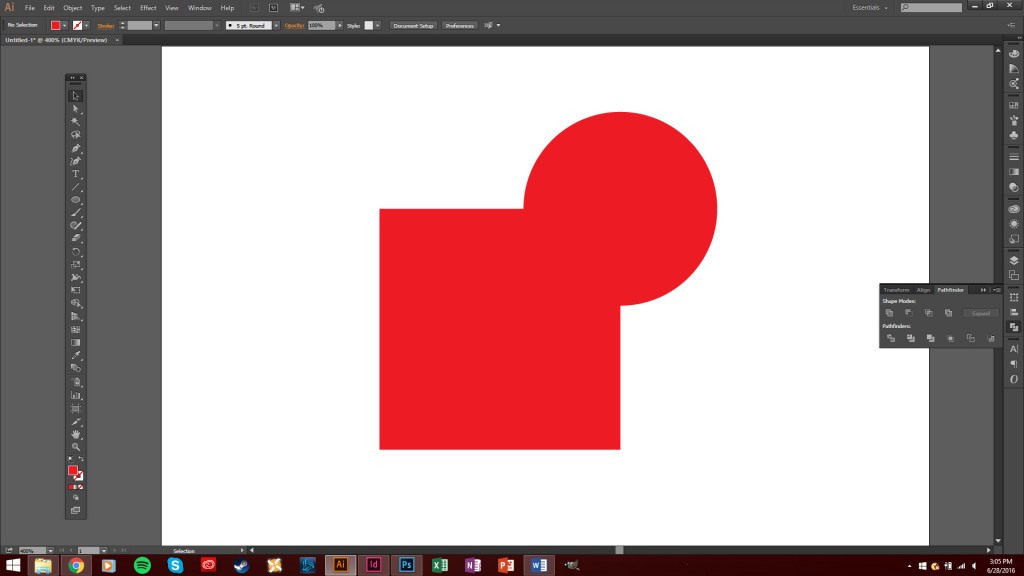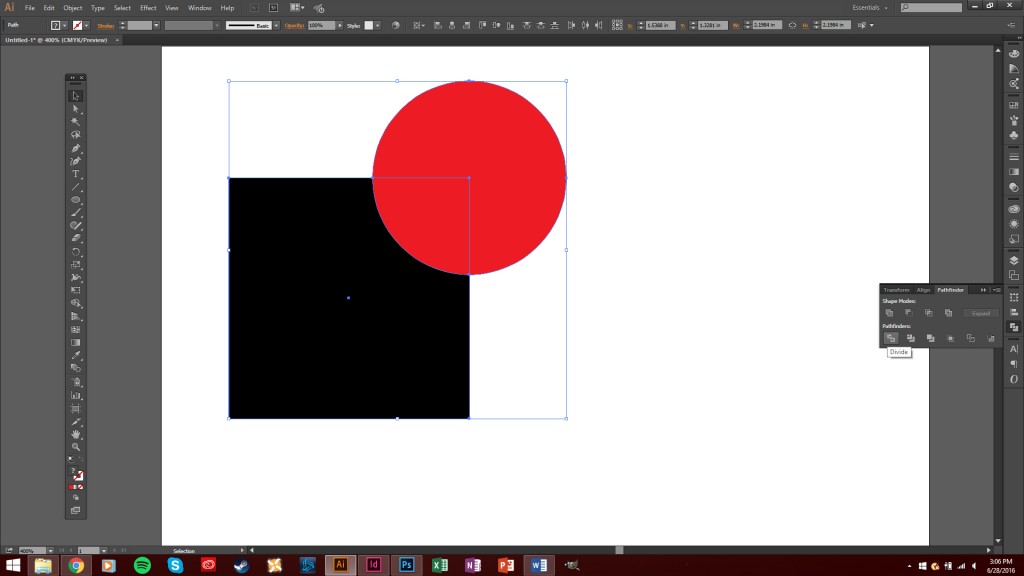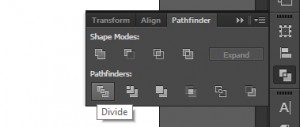Pathfinder – Unifying and Dividing
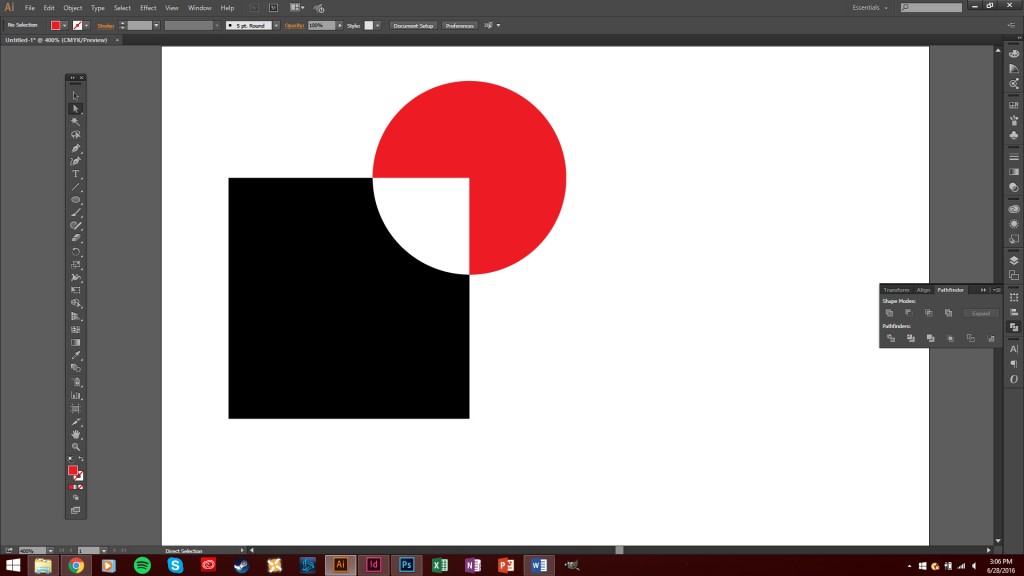
28
Jun
A useful tool within Adobe Illustrator is the Pathfinder tool. It allows independent shapes to be joined or cut from one another and can be extremely helpful for creating unique shapes quickly. It’s easy to accomplish and the process is fairly straightforward.
To unify two or more shapes:
- Create the shapes you wish to use.
- Shift+Left Click all the shapes you wish to unify with the black arrow or “selection tool” arrow.
- Find the Pathfinder tool, marked by two overlapping squares
- Click the Unify button, marked by the same symbol as one shape.
- Now the shapes are united. They will move together and behave as a single piece.
To divide, the procedure is fairly similar:
- Follow steps 1-3.
- Click the Divide button, marked by two squares separated where they overlap
- Now the shapes are divided. Independent slices can be selected and removed with the white arrow or “direct selection tool”.